View your .mbox Email Archives
Instantly and Securely
Mbox Viewer is a 100% private, client-side tool to read `.mbox` files from Google Takeout or other backups. Your data never, ever leaves your computer.
Install from Chrome Store for FreeSimple, Powerful, Visual.
See how easy it is to get started in just three steps.
Launch and Load
Open the extension and simply drag & drop your `.mbox` file or an entire folder. The application immediately starts processing your emails locally.
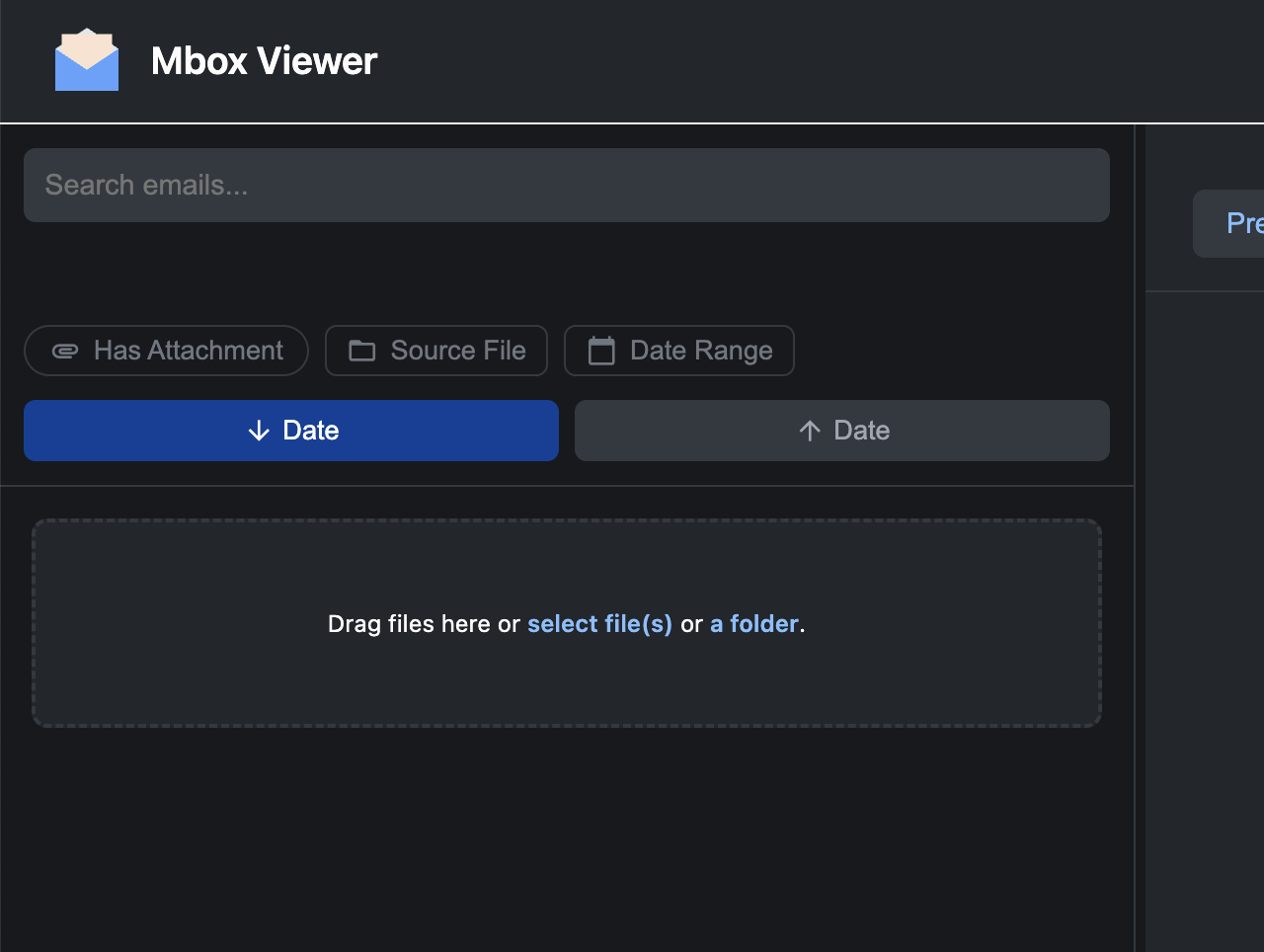
Browse and Search
Your emails appear in a clean, intuitive interface. Use the powerful search bar to instantly find what you're looking for across thousands of messages.
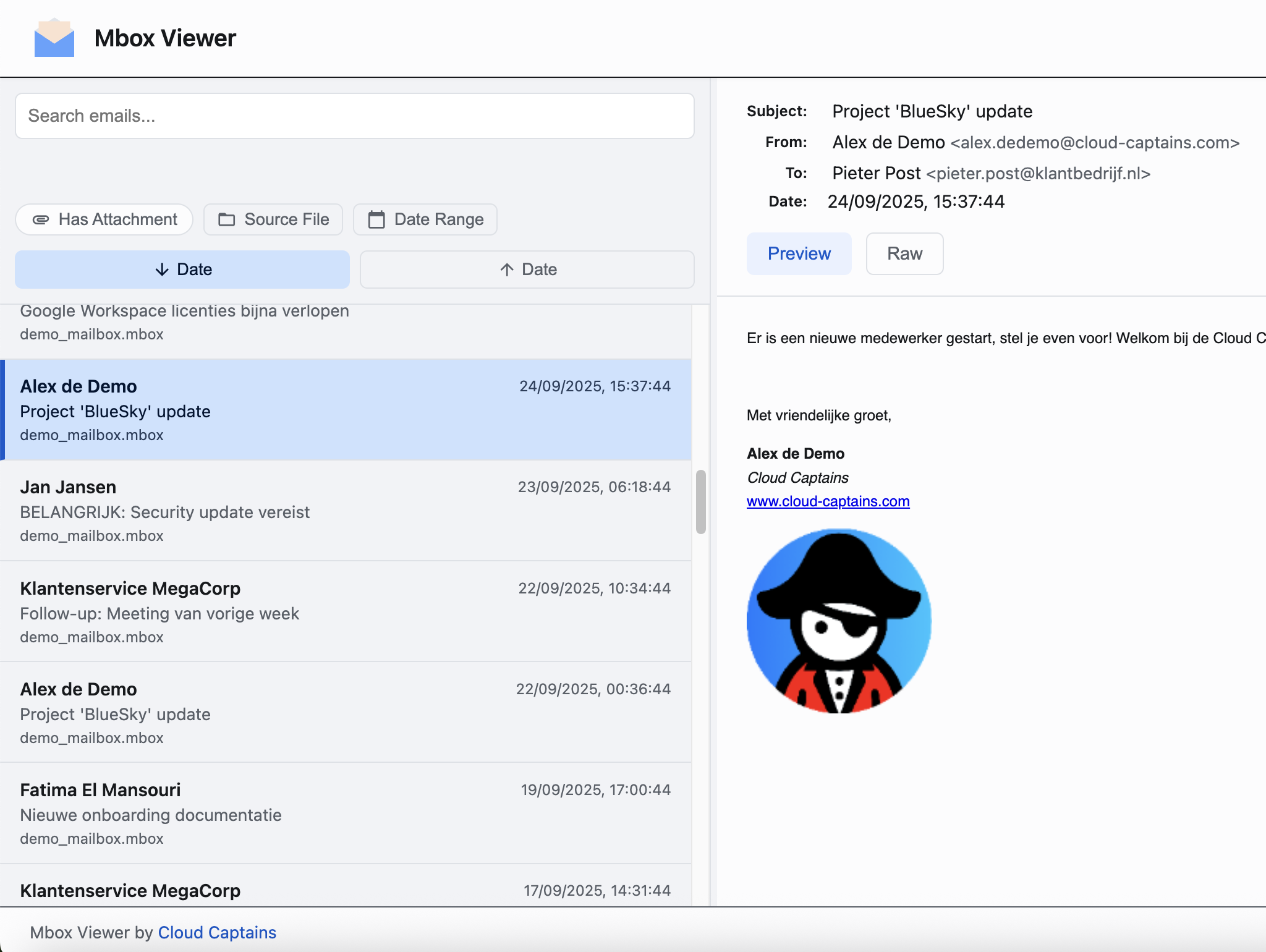
Filter, View, and Export
Click on any email to view it in full. Use advanced filters for date ranges or attachments, and export important emails as `.eml` or `.pdf` files.
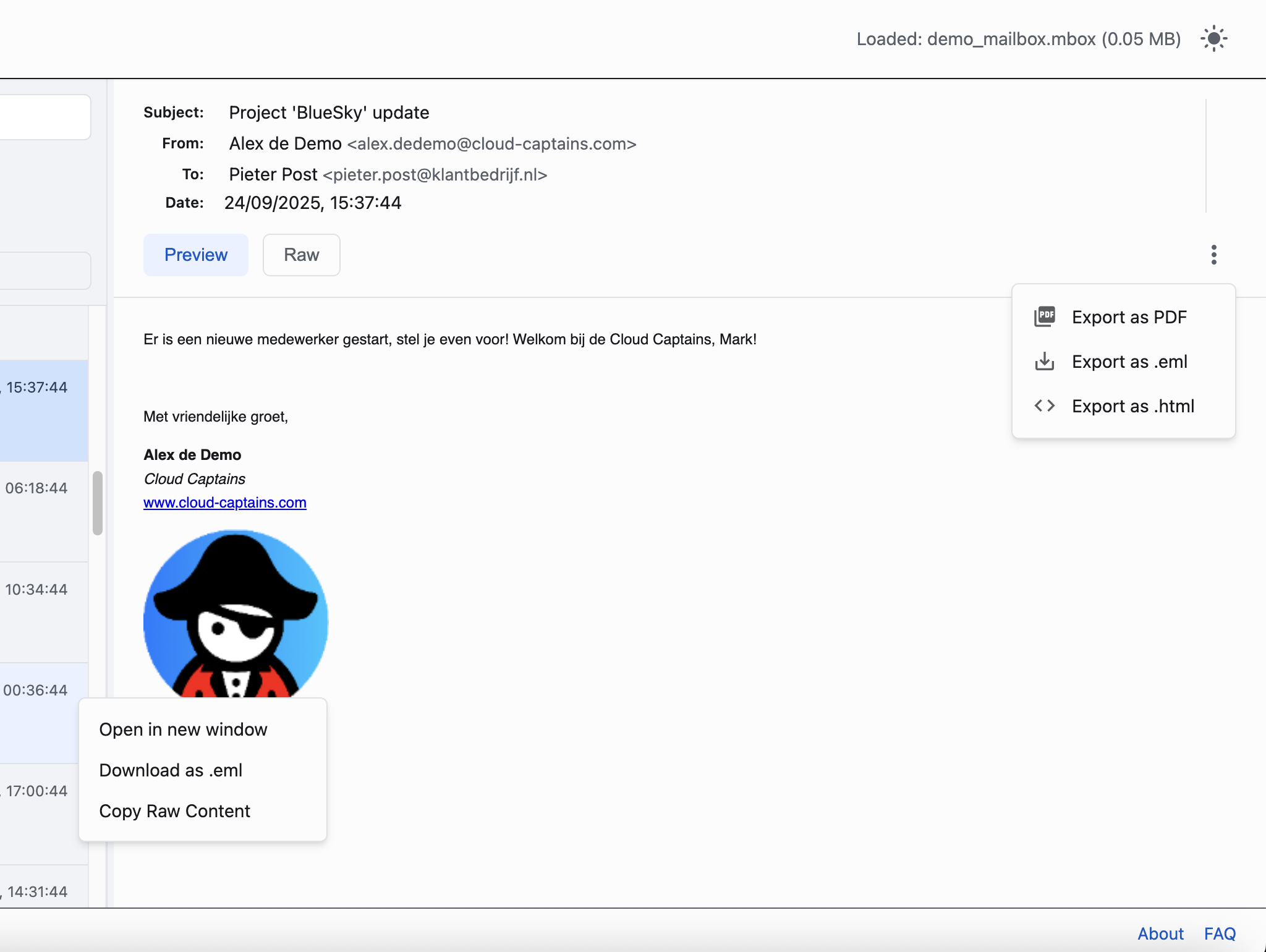
A Full-Featured Email Toolbox
Everything you need to manage your email archives, built with privacy as the priority.
100% Private & Offline
All processing happens in your browser. Your files are never uploaded, ensuring complete data privacy.
Blazing Fast Performance
Engineered to handle large Mbox archives (multi-gigabyte) without freezing your browser.
Advanced Search & Filter
Instantly find emails by sender, subject, date, or content. Combine filters for precision searching.
Light & Dark Modes
Switch themes for comfortable viewing day or night. Your preference is automatically saved.
Multiple Export Options
Save individual emails as `.eml`, `.html`, or even print-ready `.pdf` files for archiving and sharing.
Multi-File & Folder Support
Drag and drop multiple `.mbox` files or an entire folder from Google Takeout at once.
Raw Source View
For technical users, inspect the complete, unaltered source code of any email, including all headers, with a single click.
Email Security Insights
Instantly view the historical SPF, DKIM, and DMARC authentication results embedded in the email headers to verify sender authenticity.
Secure Attachment Handling
Easily see all attachments associated with an email. Download them securely to your local machine for safe viewing.
Chromebook Optimized
Designed to be lightweight and efficient, making it the perfect Mbox viewer for ChromeOS and other resource-constrained devices.
Dual-Mode Engine (v1.5)
Intelligently switches between memory mode for speed and database mode for stability with huge archives (25GB+ tested).
Preserves Data Integrity
The application opens your Mbox files in read-only mode. It will never modify or alter your original archive files, ensuring their integrity.
Now on Version 1.5
We've rebuilt the engine from the ground up for massive archives.
Rebuilt Processing Engine
Experience significantly faster and more stable performance, especially with multiple or complex Mbox files.
New Dual-Mode for Huge Files
The app now intelligently switches to a robust database mode for archives over 1GB, preventing browser crashes. We've tested it on files up to 25GB.
Performance & Expectations
The app processes roughly 1 million emails every 5 minutes. When loading very large files, your browser may warn that the page is unresponsive. This is expected. Please click "Wait". The app has not crashed.
For the Nerds: Console Log
For the curious, open your browser's developer console (F12 or Ctrl+Shift+I) to see a detailed, real-time log of the import process, including speed and progress.
Clear Error Codes
If something goes wrong, you'll see a specific code to help us diagnose issues much faster. Common codes include:
- ERR-PARSE-001: File is likely corrupted.
- ERR-DB-001: Browser database error.
- ERR-PDF-001: Failed to generate PDF.
Latest From the Blog
Guides, tips, and solutions for all your Mbox needs.
Where to find your mbox files on windows, mac, & linux
can't find your thunderbird or apple mail mbox files? this guide reveals the hidden folder locations on windows, macos, and linux to help you locate your email archives.
November 30, 2025Client-side mbox viewer showdown: our tool vs. goldfynch
both our viewer and goldfynch offer secure, client-side mbox viewing. but a critical difference emerges with large files: goldfynch's 512mb limit. discover why this makes our tool the superior free choice for google takeout archives.
November 27, 2025Why is my mbox import failing in thunderbird? (the 5 common reasons)
struggling with a failed mbox import in thunderbird? this guide breaks down the 5 most common reasons, from hidden file size limits to incorrect file names, and shows a better way.
November 27, 2025Your Questions, Answered
Getting Started
Security & Privacy
Core Features & Functionality
- Memory Mode (Files < 1 GB): Blazing fast and responsive, perfect for most day-to-day archives.
- Database Mode (Files > 1 GB): For huge archives (we've tested up to 25 GB), this mode uses your browser's internal database (IndexedDB). It is much more stable and prevents crashes, but requires a one-time "Preparing database" step that can be slow to start.
Performance & Technical Questions
- Memory Mode (Files < 1GB): For smaller files, the app loads everything into your browser's memory. This is extremely fast.
- Database Mode (Files > 1GB): To prevent crashes with huge files, the app switches to using your browser's internal database. This initial setup is slower, but it allows the app to handle massive archives (25GB+) without crashing. This is the trade-off for stability.
- ERR-PARSE-001: Failed while reading the Mbox file. This usually means the file is corrupted or not a standard Mbox format.
- ERR-DB-001: The internal browser database had a problem. This can happen if your browser has very limited storage space or is in a private/incognito mode that restricts database access.
- ERR-PDF-001: Failed to generate a PDF, likely due to a very complex or non-standard email format. Try exporting as HTML instead.
- ERR-ATTACH-001: Could not decode an attachment. The attachment data within the Mbox file may be corrupted.
- The size of the Mbox file you are trying to view.
- The browser and operating system you are using.
- The exact error code you saw, if any.
- A description of what you were doing when the problem occurred.
Use Cases & Project Information
- Quickly searching a backup without the hassle of a full import.
- Viewing an archive on a computer where you can't or don't want to install a heavy email client.
- Ensuring the privacy of a sensitive archive, as the data is never indexed or stored permanently by the app.
- Technical analysis of email headers and raw source code.
Need Assistance?
Follow the steps below to submit a support request or question.
1. What is your inquiry about?
2. Please describe your request
3. Your Contact Details
4. Summary
Request Sent!
Thank you. We have received your request. A confirmation has been sent to your email address.
Your Ticket ID is: